Cutting Plotter Windows Client Installation Instruction Page 查看中文版
1. Installation steps:
a. Click the download link.
https://static.vr186.com/public/upload/material/win/setup_en2100p.exe
https://static.vr186.com/public/upload/material/win/setup_en2000_q1.exe
b. Click "Run" to start download process.
![]()
c. After the download is complete. Click "Run" to start install program.
![]()
d. When the installation starts, the system will pop up the safe control window, click "More Info".

e. Click "Run anyway" to continue the installation.
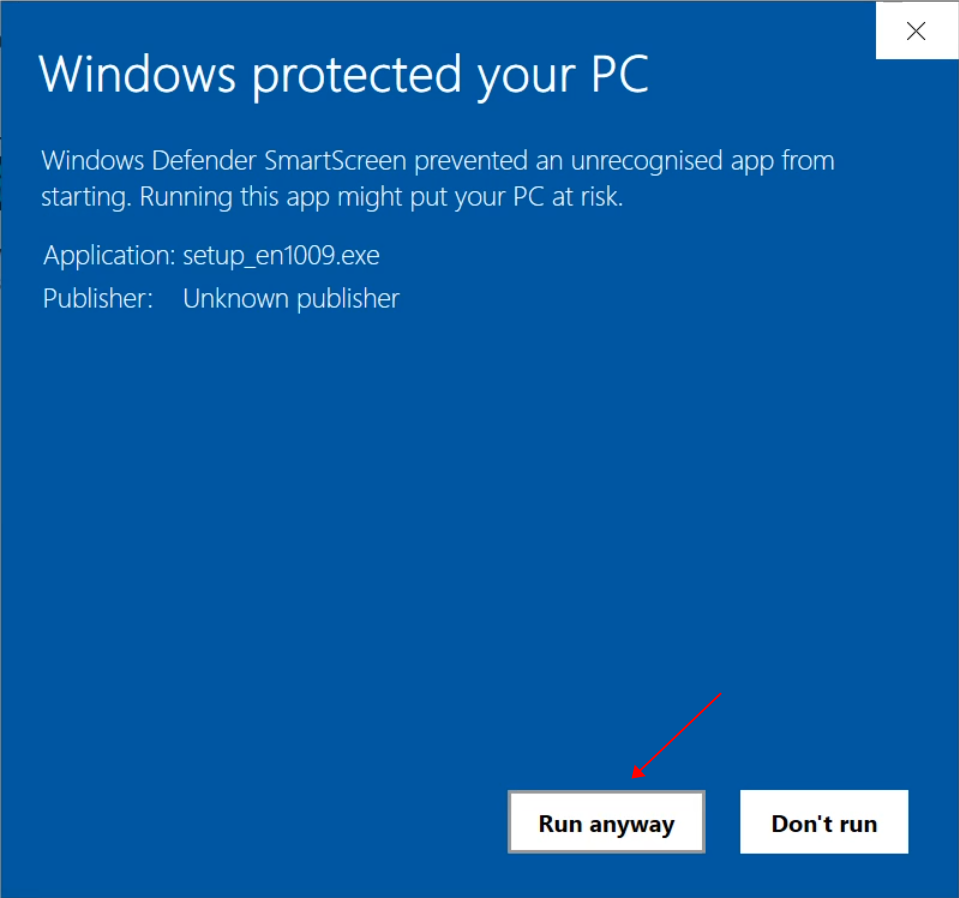
f. On the installer page, click "Install Now" start install by default. Also user can modify
the install path by click "Custom Install".

g. After the installation is successful, the program will open the default product page.

2. Video Instruction:
a. Introduction of New Client Interface Upgrade (C180 Single Machine).
b. Introduction of New Client Interface Upgrade (C180 Plotter Suit).
2. Update List:
V2000 ( date:2020/07/31 ) :
1) Online firmware upgrade.
2) Programming UID, changing the computer will not replace sn.
3) Display the ID above the picture to facilitate feedback of model errors.
4) Added confirmation popup for knife needle test.
5) Get pictures online in real time to further speed up the loading speed.
V1300 ( date:2020/06/16 ) :
1) Optimize user interface and model searching logic.
2) The plotter must be connected before entering the operation interface.
3) Improve file transfer security.
4) Modification of other known problems.
V1201 date:2020/03/19) :
1) Fixes network connection errors and optimizes network speed.
2) Myanmar customization templates only available to Myanmar market.
3) No need to restart the application for newly-added templates.
4) Adds integrated local network test function.
5) Modifies other known errors.
V1200 date:2020/01/10) :
1) Optimized the SN number calculation rules.
2) Optimized search function, added BackSpace button on the keypad.
3) Optimized the speed of program resources loading.
4) Repaired other Bug.
V1020 date:2020/01/10) :
1) Cutting processing threading to avoid client's false death and crash when cutting large files.
2) A-Z brand quick searching bar varies with the size of the window.
3) The decompression procedure can't be seen during the installation of decompression file
4) Myanmar customozation is separately classified.
5) [Consumables] will become RED when stock film account <10.